Successful companies and organizations around the globe are using Virtual Reality training programs to elevate their training processes. With numerous studies detailing how it increases engagement and retention, training with VR is a clear improvement over traditional methods. The results are in: Virtual Reality training is here, it’s effective, and it’s going to change how we acquire knowledge and new skills in the workplace. Let’s explore how we can use this exciting technology to create a VR safety training for your business.
The Basics
Planning is one of the most important aspects of creating a Virtual Reality safety training experience. Take the necessary time to determine who your audience is, why it’s important for them to receive this training, and what their training has lacked in the past. With this information, try to formulate a storyboard for a new training experience. For a more narrative experience, try to follow a story arc and introduce a climax to be resolved. An example would be having the user witness a safety violation and then giving them several options regarding how to fix it. Your experience could also be crafted more like a scavenger hunt, prompting the user to find a certain number of safety hazards in a scene. By introducing more interactivity into the training, the experience becomes more immersive and more memorable. Read how AST revolutionizes safety training with Virtual Reality.
There are countless possibilities for how you might structure your Virtual Reality training, apart from just the examples above. In any case, keep the user in mind throughout the entire process. Think about how your experience might address each aspect of the EHS (environment, health, and safety) principle. What can you include in the experience that is important to a user’s success and safety?
Once you have a plan for what your training will look like, it’s time to take a look at hardware. Find the VR headset that best fits the cost and quality of your ideal experience. Consider, as well, the quantity of headsets needed to share your experience with all employees in a timely manner. Given that we’ll be using the VRdirect Studio in this example, we recommend the Pico Neo 3 as our go-to headset. Siemens already raises employees’ awareness with interactive EHS training.

Production / Filming
With your storyboard in hand, it’s time to create the content that will comprise your Virtual Reality safety training. The VRdirect Studio accepts both monoscopic and stereoscopic 360° photo and video formats, which you can learn more about in this article. In essence, monoscopic content is captured with a series of single cameras rigged into a circular formation, while stereoscopic content requires two cameras for each field of view. Given that it’s more efficient and economical, we recommend capturing monoscopic 360° content. There’s a wide range of 360° cameras out there, so make sure to evaluate which camera is the best fit for your budget and desired content quality before filming.
Filming for VR requires that you be mindful of your surroundings from every angle. Try to limit distractions in your scene so that the primary focus is on the training. When filming, keep a distance of 1 to 2 meters from the subject of focus. This ensures that the user feels close to the action, but not too close. If you’re capturing sound from your scene, not just adding it in post, consider recording with a surround microphone to obtain realistic audio from every angle. Perhaps most importantly, use either a tripod or stabilizer to reduce the shakiness of video footage. If a user’s view is shaking while their head is completely still in VR, they’ll end up disoriented and nauseous.
Post-Production
With the VRdirect Studio, you can create a VR training projects from your content with ease. Begin by creating a new scene and importing your content into it. Scenes can be connected in a visual drag-and-drop interface to give your experience a narrative. Then, add interactivity to your scenes with buttons, sounds, events. As you build your training experience, you can download the VRdirect app to preview it before publishing. Once the experience is published, you can distribute it across your company’s devices with a single code.
Try out this example training experience to see what’s possible when you create and distribute your VR training with VRdirect.

Organizing a Training Event
There are plenty of ways to utilize the experience you’ve built, but here is an idea of how you might organize a training event around it. Ideally, administer the Virtual Reality training experience to your employees in three to four groups, each of less than 20 employees. Allow them to view the experiences within a certain time limit. You can set timed events within the VRdirect Studio to determine how long the experience lasts. Immediately after they’ve completed the VR training, give them a questionnaire to test their retention of the material. Then, three weeks later, test them over the same material as a review and validation of the training’s success.
Now that you know what it takes to revolutionize your company’s training, it’s time to take that first step. Even with the knowledge you learned here, it helps to have some support when you’re trying something new. Check out this page to see how partnering with VRdirect can make crafting your perfect Virtual Reality training experience that much easier.