VRdirect Studio 2.5 opens the door for deep links. Check out this blog article and learn how to use the new feature.
So let’s dive straight into it:
The new VRdirect Studio now allows you to set deep links with which you can jump directly into desired scenes. This means that the user does not always have to start the Virtual Reality project from the beginning to get to the desired scene, but that you can also start your VR experience in another scene.
Deep links are, in contrast to “surface links” or “start page links”, links that point to a subpage of a domain. The term can be translated as “deep linking” and means the linking that leads the user to further content on the website. It refers to a direct link to the subpage of a website without the user having to click through to the desired content via the home page.
Basically, you change the destination URL and with the deep link you jump directly into a scene. Just add the scene name to the normal deep link (URL).
For example: If I call a scene “Office 3” in the Studio, an add-on (in form of a “scene key”) must be inserted at the end. This allows users to immerse themselves directly in the desired scene.
ORIGINAL LINK: https://player.vrdirect.app/?project-code=XXXXXX
WITH SCENE KEY: https://player.vrdirect.app/?project-code=XXXXXX&scene-key=office-3
Add-on: &scene-key={scene-name}
It is important that the scene name in the URL is written in lower cases, even if it is capitalized in the project. At this point in time, you can only use letters from A-Z, numbers and spaces. In general, it is advisable to give clear names to the scenes in the project, so that you can assign the scenes. Spaces and characters must be changed into hyphens. If the scene has the following names, it must be changed accordingly.
Project Happy -> project-happy
Project-Happy -> project-happy
ProjectHAppY -> project-happy
Project %&HAppY -> project—happy
ORIGINAL LINK: https://player.vrdirect.app/?project-code=XXXXXX
WITH SCENE KEY: https://player.vrdirect.app/?project-code=XXXXXX&scene-key=office-3
Add-on: &scene-key={scene-name}
However, there are some things to keep in mind when the user uses the app link to automatically enter a scene in the VRdirect app.
- If the user has the app and the project already added and downloaded in the app, the project will automatically start in the app.
- If the user has the app and added the project but did not download it, the user will land on the home page.
- If the user has the app and but not the project, it will show the option to add the project.
- If the user does not have the app (OR deep links are not working on their device) – the deep link will open a web page with instructions.
IMPORTANT: All projects that want to use this feature must be reuploaded and republished by the new VRdirect Studio 2.5.
Deep links are currently enabled as a function. However, enhancing UX work will be done to make the usability even better. Therefore, the deep link feature will not require manual URL customization in the future but will be a feature in the studio. Nevertheless, this function can already be used and offers the advantage of getting directly into certain scenes.
Try our new feature and download the studio here or schedule a free demo with one of our experts.