Welcome to the exciting world of virtual reality! (Non-programmers fear not)
Today’s guide will show you step-by-step how to create your own interactive 360° Virtual Reality experience without any programming knowledge.
The term “Virtual Reality” may sound complicated and expensive to some but, thanks to VRdirect, creating your first VR experience is almost as easy as editing an image in Canva or creating a video on iMovie – who knew creating your own VR experience could be this easy!
Sections
- Getting Started
- Essentials
- Fundamentals of a good VR experience
- Importing your footage to the VRdirect Studio
- Publishing your VR experience
Modern media is all about telling a story and taking your audience along for the ride. Virtual Reality picks up where videos and photos fall short.
Let’s get started!
In order to create a compelling virtual reality experience with the VRdirect Studio it is important to understand a few exciting fundamentals:
- Nothing is off limits. Unlike traditional 2D mediums, your audience is in the driver’s seat when it comes to deciding what to view/experience next, so make it fun for them by adding exciting interactive elements wherever they look.
- Think inside the box (or rather sphere). With Virtual Reality and 360° images/videos, your viewers are placed in the center of the action.
- Direct your audience with visual clues. Remember, your audience is stepping into a place they have never been in before so guide them with visuals clues!
- Don’t think A to B. With VRdirect, you have the option to create non-linear stories via drag-and-drop nodes.
ProTip
The rules for interactive 360° experienceshave not yet been written; this means you as the creator have the option to write the rules of your experience.
Essentials
Unlike traditional 2D videos, the rules of VR storytelling have not yet been “defined” thus giving you an exciting opportunity to try something never been done before.
The best part?
All you need to get started creating your first interactive VR experience is:
- The VRdirect Studio: sign up here
- 360° Footage: VRdirect supports footage for all of your favorite 360° camera’s.
- A creative idea: now is the time to get creative!
Fundamentals of a good VR experience
To create a compelling VR experience it is important to begin with the end in mind and take the following three steps into consideration before diving into filming or editing:
Defining your experience and audience
While you might be tempted to start with a traditional storyboard (A to B thinking), when it comes to VR we recommend taking an alternate approach and starting with defining the experience you want to achieve.
Ask yourself:
- Who is your target audience? You want a first time customer to have a different experience to that of a repeat customer.
- What reactions do you want from your audience? Are you looking to create smiles or shock and awe? (attempt at your own risk)
- Whose “shoes” will your audience fill once in the experience? An often overlooked aspect when creating VR experiences is that of your main character. Do you want your audience to assume their own identity or that of your hero character?
“The best videos are the ones where you have an actual role in it, where you can move around and be in control.” – VR Audacity tech survey
Taking the time to define your experience makes all the difference in your final production.
Mapping your story
The VRdirect Studio gives you the ability to create a dynamic story where your audience can move from location to location in a dynamic manner. Unlike traditional linear stories (that go from point A to B), with VR you have the option to create an experience where your audience gets to decide where to go next.
By offering your viewer an active experience with decision-making rights, he or she will venture willingly into your virtual world.
Non-linear stories make the best type of VR experiences as they allow your viewer to choose where and when to go next just as if they were in a real-life open museum or festival walking freely.
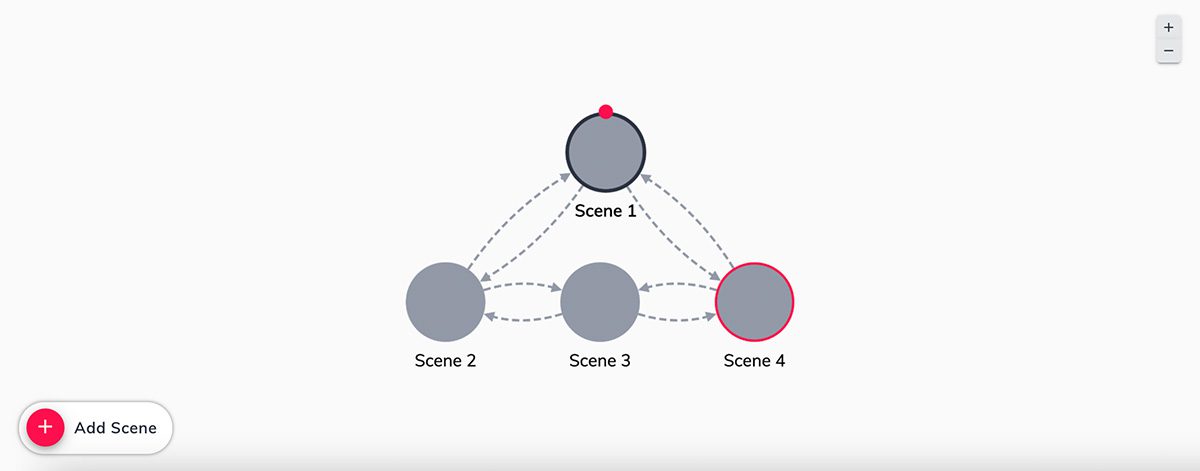
Linear stories are best suited for guided tours or educational experiences where your viewer is expected to complete or “follow” the story step by step. While this may not sound as exciting as open stories you can still add interactive elements to each part of the story to keep your viewer immersed.
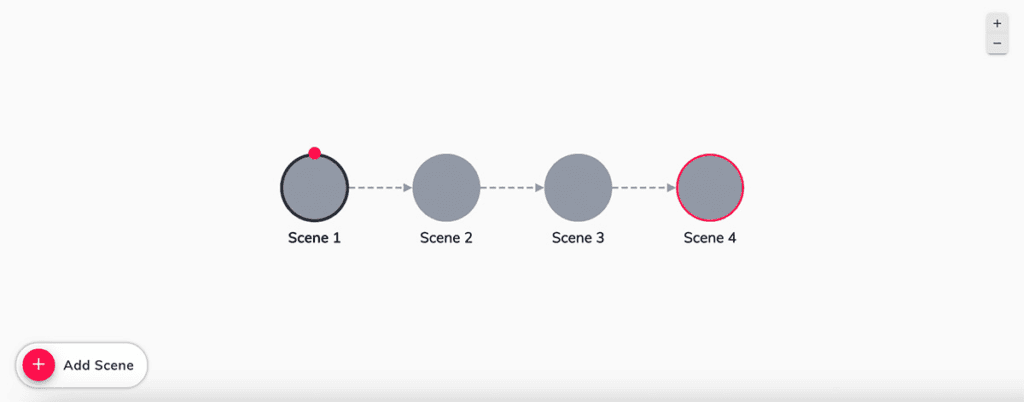
Planning your interactive elements
With your audience decided, your experience defined and your story laid out, all that is left before editing and exporting your VR experience is deciding which interactive elements to add to your story.
With the VRdirect Studio, interactive elements can take the shape and form of:
- Still images
- Videos
- MP3s
These elements serve the purpose of navigation points and hotspots.
What’s more impressive is what you can do with these elements!
With the VRdirect Studio the options for manipulating interactive elements are truly limitless and can help transform a simple real estate tour into a furniture showcase or a Crossfit box demo into a full workout experience
With your experience defined, your audience chosen and storyboard mapped it’s time to go to the VRdirect Studio and start creating with these simple steps.
Editing and publishing your experience with the VRdirect Studio
- Open the VRdirect Studio
- Create your nodes according to your mapped plan above
- Add your 360° content to each node that comprises your 360 experience (You can use stock footage or your own)
- Using the intuitive arrows to link each element according to your linear or non-linear story plan (for linear stories be sure to link your arrows in both directions)
- Add your chosen interactive and navigation elements to your story
- Hit Publish!