Webhook General Recap
- In general, a webhook is a way to "call back this URL when something happens"
- In our VRdirect Studio, webhooks can be triggered by interaction events or timer events
- A programmer can setup their own server to provide a webhook. Then they can do whatever they want when the wehook is called - they just have to code it
- Alternatively, one can use low/no-code platforms such as Zapier, IFTTT or MIcrosoft Power Automate, and use their webhook feature as an input
- We provide a way to uniquely identify a session (session=from starting to leaving the vr project)
- by adding the text {session-id} into the url (mind the brackets), which will be replaced by the real unique session id whenever someone triggers the interaction event/timer event
- We also pass that session ID as a "payload". It requires a bit more knowledge - but it may be useful for programmers using our platform
- With the session ID, the project's author can provide ways to identify to whom a session ID belongs
- From there, there are almost limitless possibilities!
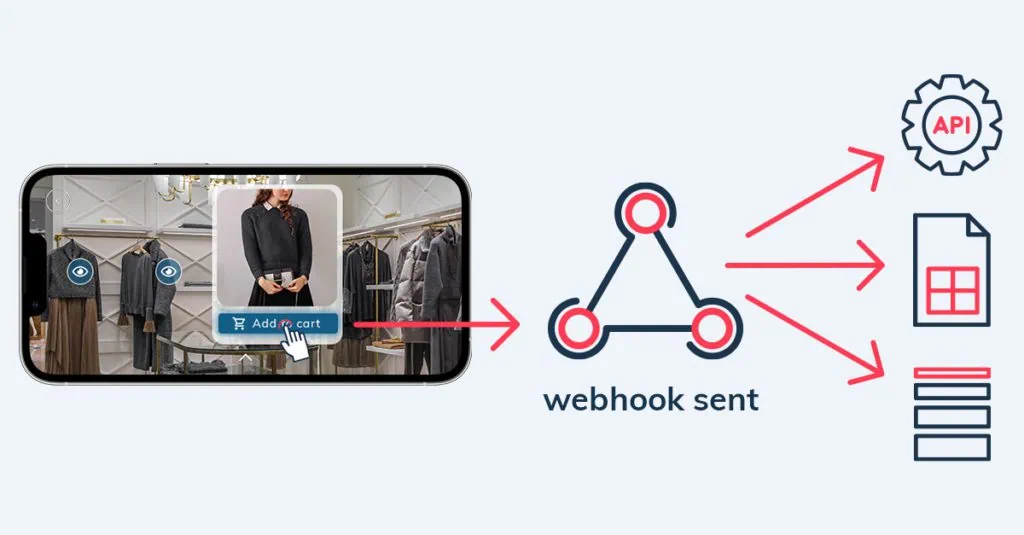
With IFTTT specifically, we proceed by:
1. Creating a new recipe
2. In the “if” section we choose webhook, then “receive a web request”. Choose some random event name
3. In the “then” we connect a google spreadsheet
4. We retrieve the webhook URL by going into the webhook settings (https://ifttt.com/maker_webhooks/settings), then going to the unique personal URL they provide, and there they explain how to build the final webhook URL
5. Lastly we paste the URL in the studio, and tweak the values
Sample:
https://maker.ifttt.com/trigger/test_project/with/key/dHbhXhBRC1w9vRu3lYch5M?value1=tum&value3={session-id}
Side note: in a URL, everything after the “?” are parameters formatted with key=value.
For example: https://www.google.com/search?q=hello
IFTTT Webhook FAQ:
https://help.ifttt.com/hc/en-us/articles/115010230347-Webhooks-service-FAQ
For more information watch our Youtube video: