360° videos, also called VR videos, is an emerging content form that makes use of panoramic video recordings to create an immersive VR environment. It gives the user a sense of being inside the video, experiencing it from within, making it somewhat immersive. VR videos allow users to look around in all directions using the navigation keys on the keypad of their phones or computers but following the linear timeline of the recorded video.
Content for the 360° videos comes from using omnidirectional cameras, also called sphere cameras, capable of capturing a 360° view of a place simultaneously or a rig of multiple cameras. For viewing, no separate device is needed but the usual screen that we are used to, namely mobiles and laptop screens.
Although 360° videos are exciting, combining them with VR creates a more immersive, interactive experience. But how do we do that? Well, using enterprise-ready platforms such as VRdirect, you can upload your 360° videos or photo content on the platform and start editing them to turn your footage into 360° Virtual Reality videos. To create the feeling of free movement, upload multiple scenes, and make one lead to another. You can do that by simply adding clickable visual cues that indicate the next-possible action. With VRdirect, you have countless possibilities to place info elements, buttons, or other call-to-actions freely in the room to achieve the intended result.
Gear and tools needed to create a VR experience: A good 360° video capturing camera, VRdirect software, and basic editing skills are sufficient to start your journey into creating an immersive 360° VR experience.
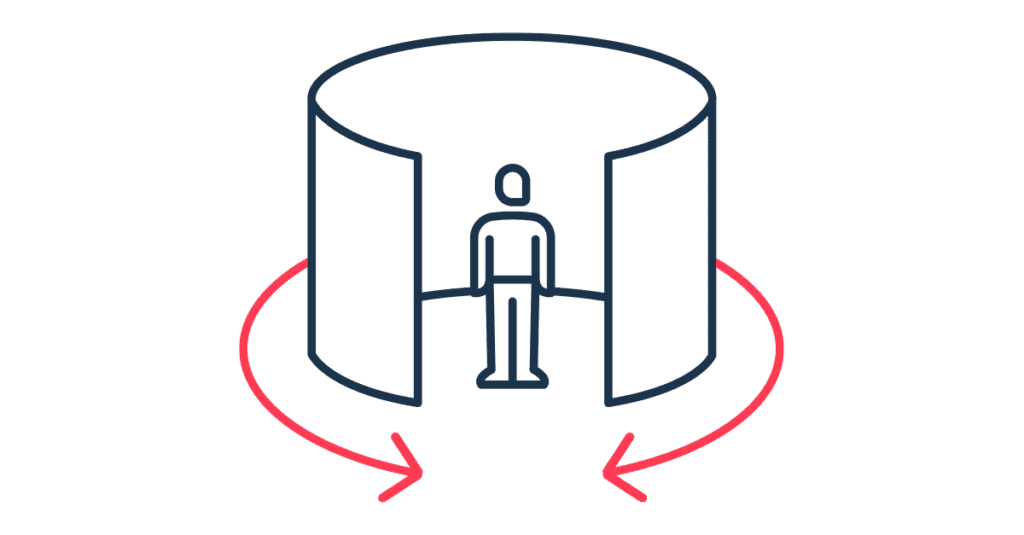
© 2024 VRdirect GmbH. All rights reserved.